Vim配置、插件和使用技巧
|
常言道:工欲善其事,必先利其器 ,作为一个程序员,一个常用的工具就是编辑器,我选择一个能极大提高自己开发效率的编辑器vim(有些人可能选择emacs)。而vim编辑器方面具有以下几种特性:
配置如果你需要配置vim,只需在Home目录创建一个~/.vimrc文件即可以配置vim了,可以参考我的vimrc配置文件。由于我需要安装插件,并且将需要安装的插件列表分离到另外一个文件~/.vimrc.bundles,这个文件也是存放在Home目录,文件内容可以参考vimrc.bundles。若想加载~/.vimrc.bundles文件,必须在~/.vimrc文件加入以下代码片段:
if filereadable(expand("~/.vimrc.bundles"))
source ~/.vimrc.bundles
endif
插件插件管理工具vunblevundle是vim的插件管理工具,它能够搜索、安装、更新和移除vim插件,再也不需要手动管理vim插件。
安装插件bundle分为三类,比较常用就是第二种:
将安装的插件在~/.vimrc配置,但是我是将插件配置信息放在~/.vimrc.bundles: " Define bundles via Github repos Bundle 'christoomey/vim-run-interactive' Bundle 'Valloric/YouCompleteMe' Bundle 'croaky/vim-colors-github' Bundle 'danro/rename.vim' Bundle 'majutsushi/tagbar' Bundle 'kchmck/vim-coffee-script' Bundle 'kien/ctrlp.vim' Bundle 'pbrisbin/vim-mkdir' Bundle 'scrooloose/syntastic' Bundle 'slim-template/vim-slim' Bundle 'thoughtbot/vim-rspec' Bundle 'tpope/vim-bundler' Bundle 'tpope/vim-endwise' Bundle 'tpope/vim-fugitive' Bundle 'tpope/vim-rails' Bundle 'tpope/vim-surround' Bundle 'vim-ruby/vim-ruby' Bundle 'vim-scripts/ctags.vim' Bundle 'vim-scripts/matchit.zip' Bundle 'vim-scripts/tComment' Bundle "mattn/emmet-vim" Bundle "scrooloose/nerdtree" Bundle "Lokaltog/vim-powerline" Bundle "godlygeek/tabular" Bundle "msanders/snipmate.vim" Bundle "jelera/vim-javascript-syntax" Bundle "altercation/vim-colors-solarized" Bundle "othree/html5.vim" Bundle "xsbeats/vim-blade" Bundle "Raimondi/delimitMate" Bundle "groenewege/vim-less" Bundle "evanmiller/nginx-vim-syntax" Bundle "Lokaltog/vim-easymotion" Bundle "tomasr/molokai" Bundle "klen/python-mode" 打开vim,运行:BundleInstall或在shell中直接运行vim +BundleInstall +qall
常用插件NERD Tree NERD Tree是一个树形目录插件,方便浏览当前目录有哪些目录和文件。
我在~/.vimrc文件中配置NERD Tree,设置一个启用或禁用NERD Tree的键映射 nmap <F5> :NERDTreeToggle<cr>
所以你只需按F5键就能启用或禁用NERD Tree,NERD Tree提供一些常用快捷键来操作目录:
YouCompleteMe & syntastic (编辑:ASP站长网) |

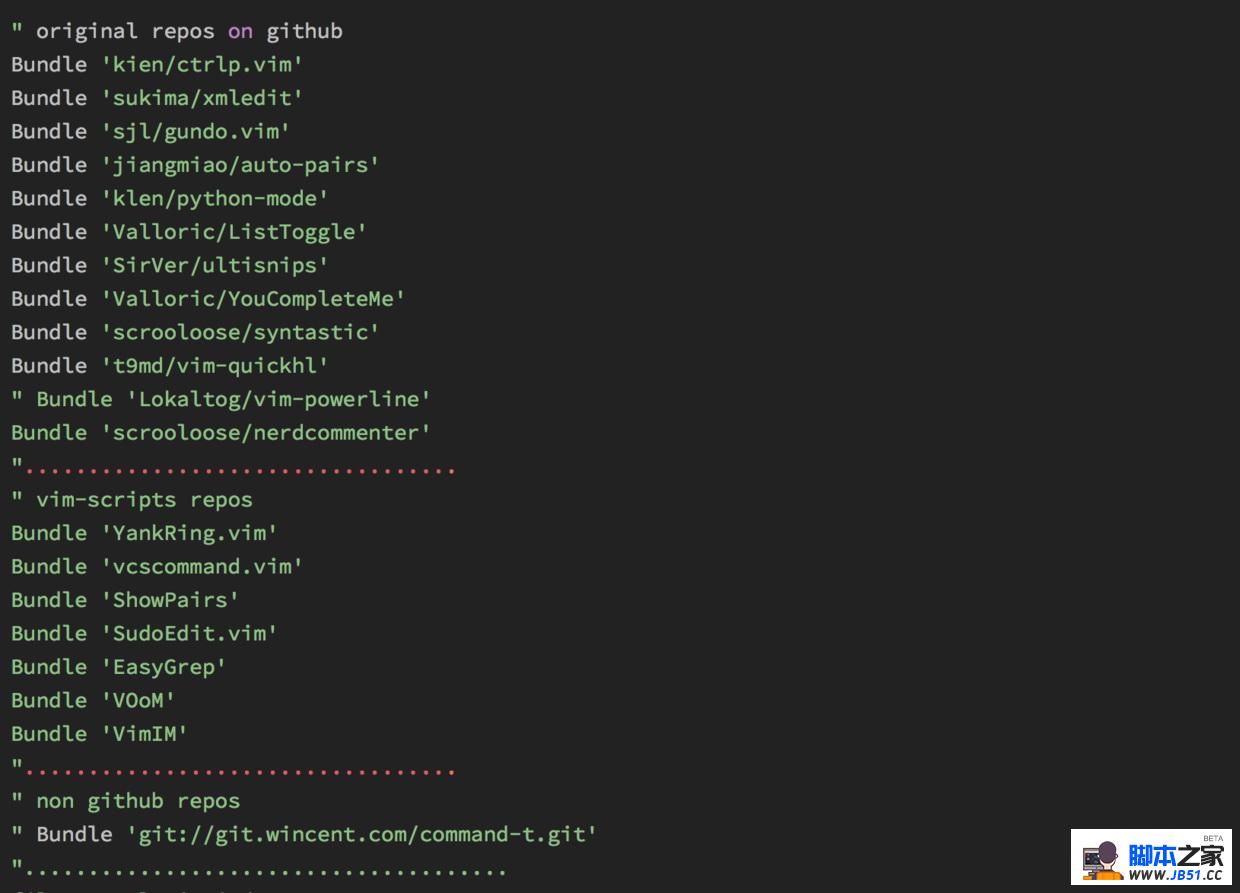
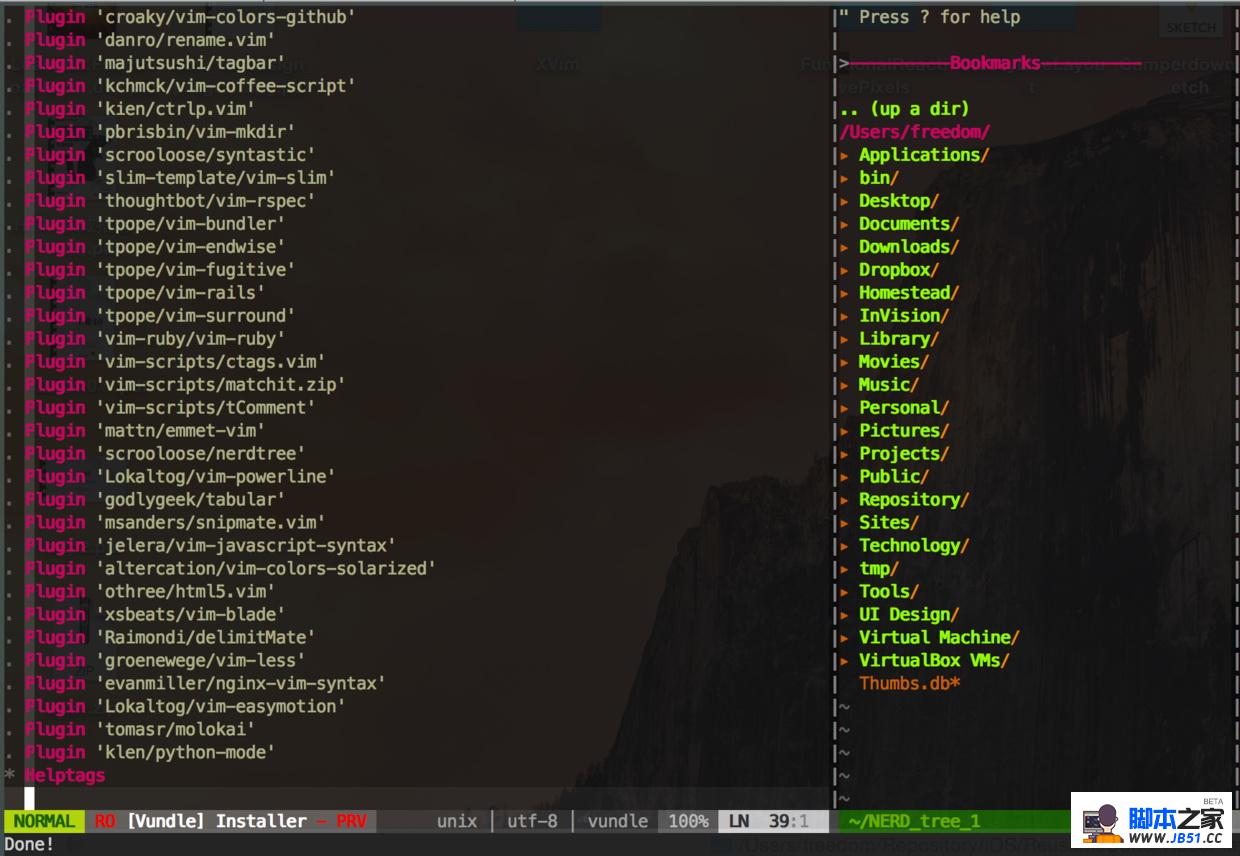
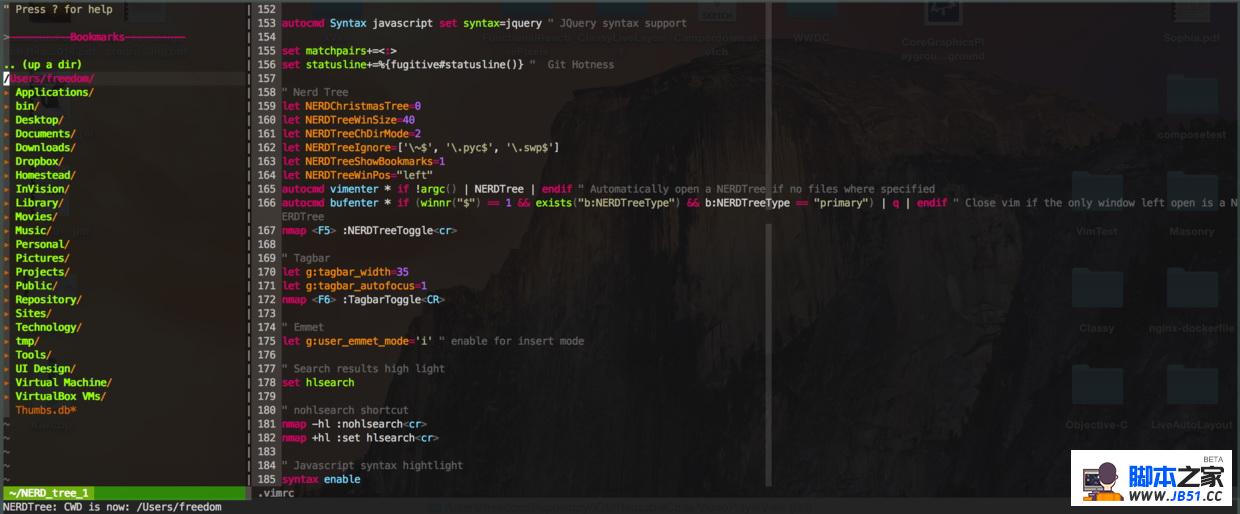
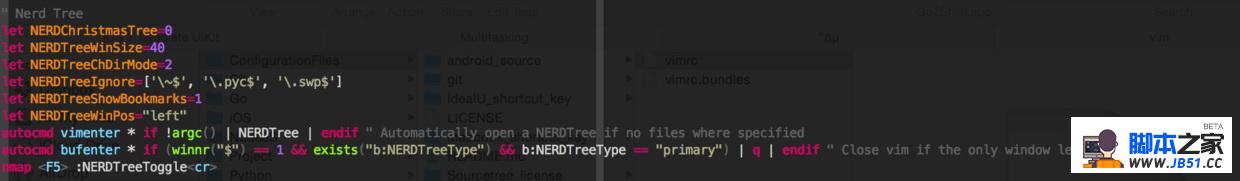
 Redis未授权检测漏洞G
Redis未授权检测漏洞G 严峻Web对抗环境下的W
严峻Web对抗环境下的W 遭黑客盗走AMD GPU 部
遭黑客盗走AMD GPU 部 企业级信息防泄漏大方
企业级信息防泄漏大方