相关MYSQL DML UPDATE DELETE 中的子查询问题
发布时间:2022-03-30 13:12 所属栏目:115 来源:互联网
导读:从5.6开始MYSQL的子查询进行了大量的优化,5.5中只有EXISTS strategy,在5.7中包含如下: IN(=ANY) --Semi-join --table pullout(最快的,子查询条件为唯一键) --first match --semi-join materialization --loosescan --duplicateweedout --Materialization -
|
从5.6开始MYSQL的子查询进行了大量的优化,5.5中只有EXISTS strategy,在5.7中包含如下: IN(=ANY) --Semi-join --table pullout(最快的,子查询条件为唯一键) --first match --semi-join materialization --loosescan --duplicateweedout --Materialization --EXISTS strategy(最慢的) NOT IN( <>ALL) --Materialization --EXISTS strategy(最慢的) 而(not)exist却没有任何优化还是关联子查询的方式,这和ORACLE不一样,ORACLE中in、exists 都可以使用半连接(semi)优化.所以MYSQL中尽量使用in不要用exists。not in不能使用semi-join 要小心使用,更不要用not exists,关于上面每一个含义可以参考官方手册和mariadb手册。 我们简单的看一个列子, 使用semi-join materialization优化的 mysql> explain select * from testde1 where testde1.id in(select id from testde2); +----+--------------+-------------+------------+------+---------------+------+---------+------+------+----------+----------------------------------------------------+ | id | select_type | table | partitions | type | possible_keys | key | key_len | ref | rows | filtered | Extra | +----+--------------+-------------+------------+------+---------------+------+---------+------+------+----------+----------------------------------------------------+ | 1 | SIMPLE | | NULL | ALL | NULL | NULL | NULL | NULL | NULL | 100.00 | NULL | | 1 | SIMPLE | testde1 | NULL | ALL | NULL | NULL | NULL | NULL | 15 | 10.00 | Using where; Using join buffer (Block Nested Loop) | | 2 | MATERIALIZED | testde2 | NULL | ALL | NULL | NULL | NULL | NULL | 2 | 100.00 | NULL | +----+--------------+-------------+------------+------+---------------+------+---------+------+------+----------+----------------------------------------------------+ 3 rows in set, 1 warning (0.00 sec) 禁用semi join使用Materialization优化 mysql> set optimizer_switch='semijoin=off'; Query OK, 0 rows affected (0.00 sec) mysql> explain select * from testde1 where testde1.id in(select id from testde2); +----+-------------+---------+------------+------+---------------+------+---------+------+------+----------+-------------+ | id | select_type | table | partitions | type | possible_keys | key | key_len | ref | rows | filtered | Extra | +----+-------------+---------+------------+------+---------------+------+---------+------+------+----------+-------------+ | 1 | PRIMARY | testde1 | NULL | ALL | NULL | NULL | NULL | NULL | 15 | 100.00 | Using where | | 2 | SUBQUERY | testde2 | NULL | ALL | NULL | NULL | NULL | NULL | 2 | 100.00 | NULL | +----+-------------+---------+------------+------+---------------+------+---------+------+------+----------+-------------+ 2 rows in set, 1 warning (0.00 sec) 禁用join使用Materialization ysql> set optimizer_switch='materialization=off'; Query OK, 0 rows affected (0.00 sec) mysql> explain select * from testde1 where testde1.id in(select id from testde2); +----+--------------------+---------+------------+------+---------------+------+---------+------+------+----------+-------------+ | id | select_type | table | partitions | type | possible_keys | key | key_len | ref | rows | filtered | Extra | +----+--------------------+---------+------------+------+---------------+------+---------+------+------+----------+-------------+ | 1 | PRIMARY | testde1 | NULL | ALL | NULL | NULL | NULL | NULL | 15 | 100.00 | Using where | | 2 | DEPENDENT SUBQUERY | testde2 | NULL | ALL | NULL | NULL | NULL | NULL | 2 | 50.00 | Using where | +----+--------------------+---------+------------+------+---------------+------+---------+------+------+----------+-------------+ 2 rows in set, 1 warning (0.00 sec) Note (Code 1003): /* select#1 */ select `test`.`testde1`.`id` AS `id` from `test`.`testde1` where (`test`.`testde1`.`id`,(/* select#2 */ select 1 from `test`.`testde2` where ((`test`.`testde1`.`id`) = `test`.`testde2`.`id`))) 使用DEPENDENT SUBQUERY 关联子查询优化,这也是最慢的。这和 select * from testde1 where exists (select * from testde2 where testde1.id=testde2.id);的执行计划完全一致, testde1大表必须作为驱动表 mysql> explain select * from testde1 where exists (select * from testde2 where testde1.id=testde2.id); +----+--------------------+---------+------------+------+---------------+------+---------+------+------+----------+-------------+ | id | select_type | table | partitions | type | possible_keys | key | key_len | ref | rows | filtered | Extra | +----+--------------------+---------+------------+------+---------------+------+---------+------+------+----------+-------------+ | 1 | PRIMARY | testde1 | NULL | ALL | NULL | NULL | NULL | NULL | 15 | 100.00 | Using where | | 2 | DEPENDENT SUBQUERY | testde2 | NULL | ALL | NULL | NULL | NULL | NULL | 2 | 50.00 | Using where | +----+--------------------+---------+------------+------+---------------+------+---------+------+------+----------+-------------+ 2 rows in set, 2 warnings (0.00 sec) 实际就是下面的执行计划: mysql> explain delete from testde1 where id in (select id from testde2); +----+--------------------+---------+------------+------+---------------+------+---------+------+------+----------+-------------+ | id | select_type | table | partitions | type | possible_keys | key | key_len | ref | rows | filtered | Extra | +----+--------------------+---------+------------+------+---------------+------+---------+------+------+----------+-------------+ | 1 | DELETE | testde1 | NULL | ALL | NULL | NULL | NULL | NULL | 15 | 100.00 | Using where | | 2 | DEPENDENT SUBQUERY | testde2 | NULL | ALL | NULL | NULL | NULL | NULL | 2 | 50.00 | Using where | +----+--------------------+---------+------------+------+---------------+------+---------+------+------+----------+-------------+ 2 rows in set (0.00 sec) 这里我们看到小表testde2做了驱动表。 最后来说明一下这个报错: mysql> delete from testde1 where id in(select testde1.id from testde1,testde2 where testde1.id=testde2.id ); ERROR 1093 (HY000): You can't specify target table 'testde1' for update in FROM clause 我们先不管他有没有意义,这个报错再手册上叫做ER_UPDATE_TABLE_USED,我们首先来分析一下这个报错 这样的delete会进行exists展开那么testde1既是修改条件的来源也是修改的对象,这样是不允许的。那么如何修改呢? 实际上就需要select testde1.id from testde1,testde2 where testde1.id=testde2.id 的结果保存在一个临时表中, 不要exists展开,手册中给出的方法是 方法一、建立一个algorithm=temptable 的视图 方法二、建立一个普通视图同时修改SET optimizer_switch = 'derived_merge=off'; 其目的都在于不展开选取第二种方式测试: mysql> create view myt1 -> as -> select testde1.id from testde1,testde2 where testde1.id=testde2.id; Query OK, 0 rows affected (0.02 sec) mysql> show status like '%tmp%'; +-------------------------+-------+ | Variable_name | Value | +-------------------------+-------+ | Created_tmp_disk_tables | 0 | | Created_tmp_files | 0 | | Created_tmp_tables | 2 | +-------------------------+-------+ 3 rows in set (0.01 sec) 看看执行计划: mysql> explain delete from testde1 where id in (select * from myt1); +----+--------------------+------------+------------+----------------+---------------+-------------+---------+------+------+----------+----------------------------------------------------+ | id | select_type | table | partitions | type | possible_keys | key | key_len | ref | rows | filtered | Extra | +----+--------------------+------------+------------+----------------+---------------+-------------+---------+------+------+----------+----------------------------------------------------+ | 1 | DELETE | testde1 | NULL | ALL | NULL | NULL | NULL | NULL | 13 | 100.00 | Using where | | 2 | DEPENDENT SUBQUERY | | NULL | index_subquery | | | 5 | func | 2 | 100.00 | Using index | | 3 | DERIVED | testde2 | NULL | ALL | NULL | NULL | NULL | NULL | 2 | 100.00 | NULL | | 3 | DERIVED | testde1 | NULL | ALL | NULL | NULL | NULL | NULL | 13 | 10.00 | Using where; Using join buffer (Block Nested Loop) | +----+--------------------+------------+------------+----------------+---------------+-------------+---------+------+------+----------+----------------------------------------------------+ 4 rows in set (0.00 sec) 先使用hash join将TESTDE2 和TESTDE1 建立为一个视图VW_NSO_1,然后使用了HASH JOIN SEMI的优化方式,明显用了到半连接优化 这也是为什么ORACLE比现在的MYSQL还是更加强劲的一个小例子,虽然都是作为一个整体,但是MYSQL已经用不到SEMI优化方式了,ORACLE 依然可以,但是可以预见不久的将来MYSQL肯定支持的。 (编辑:ASP站长网) |
相关内容
网友评论
推荐文章
热点阅读

 MySQL IS NULL如何查
MySQL IS NULL如何查 最简单的创建 MySQL
最简单的创建 MySQL 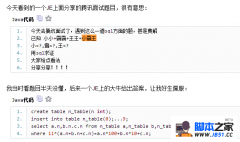 网上看到的给大家分享
网上看到的给大家分享 MYSQL教程MySql 5.6.3
MYSQL教程MySql 5.6.3